Lensa is an AI-powered photo editing app that enhances images with advanced features and filters. So, we’re excited to welcome you to Lensa Review:
Way on AI, Your #1 Destination for Finding The Most Genuine Reviews Related to Artificial Intelligence. In This Article :
Discover Lensa

| Product/Service Name: | Lensa |
| Category: | Productivity AI Apps |
| Developed by: | Prisma Labs, Inc. |
| Release Date: | 2018 |
| Website: | The Official Website |
Lensa is a cutting-edge AI-powered photo editing app designed to elevate your photography experience. With its advanced algorithms, Lensa offers a range of intuitive features, from background blurring to precise face retouching, all with just a few taps.
The app seamlessly enhances images, making it easy for both casual users and professionals to achieve stunning results.
Whether you’re perfecting a portrait or adding creative effects, Lensa combines simplicity with powerful tools, allowing you to transform ordinary photos into extraordinary works of art.
Purpose of Our Lensa Review
The purpose of this review is to provide an in-depth analysis of the Lensa app. Firstly, we will evaluate its features, performance, and user experience.
Moreover, we aim to determine whether Lensa truly delivers on its promise of enhancing photos through AI technology. In addition, we will assess how Lensa stands out in the competitive landscape of photo editing apps.
Finally, this review will help potential users understand the app’s strengths and weaknesses, enabling them to make an informed decision about whether Lensa is the right tool for their photography needs.
Features & Functionalities & Cons

At Way on AI, we dedicate ourselves to providing the most comprehensive and genuine reviews of AI Apps. Firstly, we highlight the features and Cons of Lensa:
Lensa Features & Functionalities
Lensa boasts an array of powerful features designed to elevate your photo editing experience. Firstly, the AI-powered face retouching tool allows for seamless skin smoothing, eye enhancement, and background blurring, making it effortless to create professional-quality portraits.
Additionally, Lensa provides an extensive selection of filters and effects, allowing users to artistically enhance their photos with just a few taps.
Furthermore, the app includes intuitive tools for adjusting brightness, contrast, and saturation, allowing for precise control over the final image. Whether you’re a photography enthusiast or a casual user, Lensa’s functionalities are designed to be user-friendly yet powerful, catering to a wide range of editing needs.
Cons of Lensa
While Lensa is a highly capable app, it does come with a few drawbacks. Firstly, some of the advanced features are locked behind a subscription, which may not be ideal for users looking for free solutions.
Additionally, the app’s AI enhancements, though impressive, can occasionally produce overly smooth or artificial results, particularly in more detailed images.
Moreover, heavy usage of certain effects may lead to a loss of image quality, especially when exporting photos at lower resolutions.
Finally, while Lensa offers a comprehensive editing suite, it might not provide the depth of control that professional photographers require.
The Pricing Structure of Lensa
Lensa’s pricing structure is designed to offer flexibility based on user needs. Lensa provides a free version with limited features, allowing users to explore basic editing tools and functionalities. Users can opt for a subscription model to access premium features.
Lensa Subscription Options
- Weekly Subscription: Offers short-term access to all premium features, ideal for users who need the app for a specific project or brief period.
- Monthly Subscription: Provides more extended access to premium features at a lower cost than the weekly option, suitable for regular users who frequently edit photos.
- Annual Subscription: The most cost-effective option, offering a full year of access to all features at a significantly reduced rate compared to the weekly and monthly plans.
Each subscription unlocks advanced features like enhanced AI tools, additional filters, and higher-resolution exports. Users can choose the plan that best fits their editing needs and budget.
Lensa vs. Competitors

competitors of Lensa in the AI-powered photo editing space are:
| Facetune |
| A popular photo editing app that offers advanced retouching tools, including skin smoothing, blemish removal, and facial feature enhancement. Like Lensa, Facetune uses AI to simplify the editing process, making it easy for users to create polished portraits. |
| Adobe Photoshop Express |
| A mobile version of the renowned Adobe Photoshop software, this app provides powerful editing tools, including AI-driven enhancements, filters, and photo corrections. It’s a strong competitor to Lensa, offering a broad range of professional-grade features for both casual and advanced users. |
“Way on AI” Rating and Feedback
The team of experts at Way on AI has thoroughly reviewed and rated Lensa. Here are The Ratings and our Lensa Review:
Our Overall Rating: 4 out of 5
Positive Feedback
- User-Friendly Interface: Many users appreciate Lensa’s intuitive and easy-to-navigate interface, making it accessible for both beginners and experienced editors.
- Impressive AI Tools: The AI-powered features, particularly for face retouching and background blurring, receive high praise for their effectiveness and speed, allowing users to achieve professional-looking results with minimal effort.
- Creative Filters and Effects: Users love the wide range of filters and effects that Lensa offers, enabling them to transform their photos creatively.
Negative Feedback
- Subscription Costs: Some users find the subscription model expensive, especially for those who only need occasional editing. The fact that certain advanced features are locked behind a paywall is a common point of criticism.
- Over-Smoothing: A few users have noted that the AI enhancements, particularly in face retouching, can sometimes be too aggressive, leading to overly smooth or unnatural results.
- Limited Control for Professionals: While Lensa is great for quick edits, some professional photographers feel that it lacks the depth and precision of more advanced photo editing software.
Overall, Lensa is highly regarded for its ease of use and powerful AI features, but the subscription costs and occasional over-processing are areas where users have expressed concerns.
Conclusion
In conclusion of Lensa Review, Lensa stands out as a robust AI-powered photo editing app that delivers impressive results with minimal effort. Its intuitive interface and advanced features, including face retouching and creative filters, make it a compelling choice for both casual users and enthusiasts seeking to enhance their photos effortlessly. The app’s ability to quickly produce professional-quality edits is a significant advantage, particularly for those who appreciate convenience and efficiency.
However, the subscription costs and occasional issues with over-smoothing may deter some users. While the free version offers basic functionalities, accessing the full range of features requires a paid subscription, which could be a consideration for those on a tight budget. Additionally, the app’s AI-driven enhancements, though powerful, may sometimes result in less natural-looking outcomes.
Overall, Lensa is a valuable tool for users who prioritize ease of use and effective AI-driven editing, making it a strong contender in the photo editing app market. If you’re seeking a user-friendly solution that simplifies the editing process while delivering impressive results, Lensa is definitely worth considering.
Frequently Asked Questions
Is Lensa AI free?
Lensa AI offers both free and premium features. You can download the app and use some basic editing tools for free. However, to access advanced features and filters, you may need to subscribe to their premium plan, which typically involves a monthly or annual fee.
Does Lensa Cost Money?
Yes, Lensa does have costs associated with it. While the app itself is free to download, it offers in-app purchases and subscription plans for accessing premium features and content. These premium features include advanced photo editing tools, AI-powered retouching, and the ability to create unique AI avatars.
Is it Safe to use Lensa?
Lensa is generally considered safe to use, but like any app, it’s important to be aware of certain factors: Privacy, Permissions, and In-App Purchases.
Is the Lensa app trustworthy?
Lensa is generally considered trustworthy, but opinions can vary. Here is our Review.
What are the cons of the Lensa app?
You Can Read The Cons of Lensa.
Does Lensa Own Your Photos?
When you upload photos to Lensa, you grant the app certain rights to use those images. According to Lensa’s terms of use, you provide them with a perpetual, irrevocable, nonexclusive, royalty-free, worldwide, fully paid, transferable, sub-licensable license to use, reproduce, modify, distribute, and create derivative works of your photos¹². This means that while you still own your photos, Lensa has broad rights to use them for various purposes.

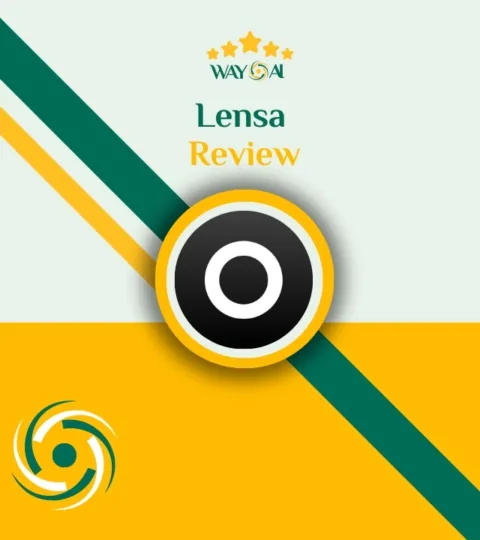
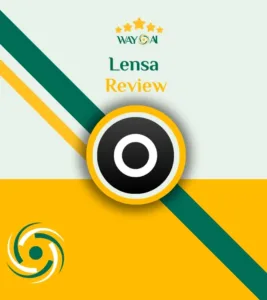


Leave a Reply